Don’t you just hate how much big brands suck up all the page one results on Google?
Seriously — like ALL of them.
These guys are hard to outrank, if not impossible.
If you want to get your brand in front of people quickly but don’t want to rely solely on SEO, then your next best move is to focus on Social Media.
Facebook, Twitter, Pinterest, Instagram, Snapchat, Google+ — they’re all social media. But the way people interact with them in regards to brands and e-commerce couldn’t be more different.
And, let’s face it — Amazon pretty much engulfs the search results when people do an item search.

Even if you have a unique product to sell online, if no one knows about it, they won’t be searching for it.
Therein lies the power of social media.
It gives you the ability to go to where your potential clients are, grab their attention and then make them aware of your store or product.
It also gives you leverage to compete against faceless e-commerce giants.
Yes, social media matters and it should be part of your ecommerce business plan.
And if you’re trying to grow your online store’s Facebook page and gain new customers, then it should be an essential part of your Instagram marketing strategy.
As mentioned before, though, no two social media platforms are exactly alike.
So where should you focus your attention?
Your best bet is likely one you don’t know very much about:
Instagram, baby! Instagram marketing for ecommerce can be an extremely valuable tactic for your business.
The Definitive Guide On How To Market Your Ecommerce Business
Below is a list of actionable Instagram marketing tips with step-by-step instructions on various ways you can market your ecommerce business. This will help you grow your Instagram presence & gain followers as you spread your online brand using Instagram. If you are looking for a resource on marketing post-COVID-19, check out this guide.
1) Discover Images that Work For Others To Help You Build a Consistent Image Brand
People like consistency which is why branding your images is vital — especially on Instagram ads and posts.
In most people’s minds, consistency equates trust.
And when people view your brand as trustworthy, they are more likely to purchase from you.
With that being said, there are a couple things that you should do to find a type of image branding that works for you…
- Create consistent visuals
- Have a color scheme to work with (when necessary)
Before you can do either one, though, you may find you need a bit of inspiration. Here’s how you can find it:
Step One: Make a shortlist of your competition.
Instagram users follow at least one account. For example, if you sell handmade crafts, then your competition could be Etsy store owners who do well selling similar products.
Chances are they are on Instagram too and have found a Instagram marketing strategy that works.
Step Two: Look up your competitors on Instagram.
After you pull up your competitors’ accounts, take a look at what they’re doing.
We recommend making a Google Doc or Sheet. This way, you can easily note their branding, image and video color schemes, and hashtags. This can serve as great inspiration for your own social media branding.
Ask yourself: how do their images speak to their brand?
For example, Alchemic Earth is an Etsy shop with a follower count of over 22,000 on Instagram.
The images they take for their shop are warm, earthy, and rustic, which works well for them because they sell stone and gem jewelry.
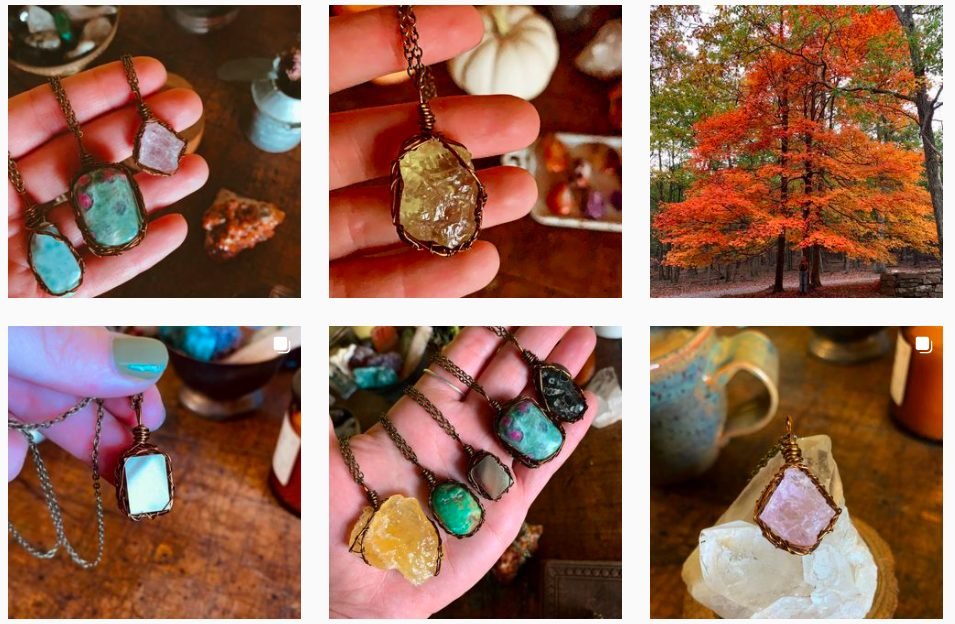
The Self Care Shower is another shop with an Instagram account, but their approach to image branding is different because what they sell is different and their target audience is likely a bit different too.
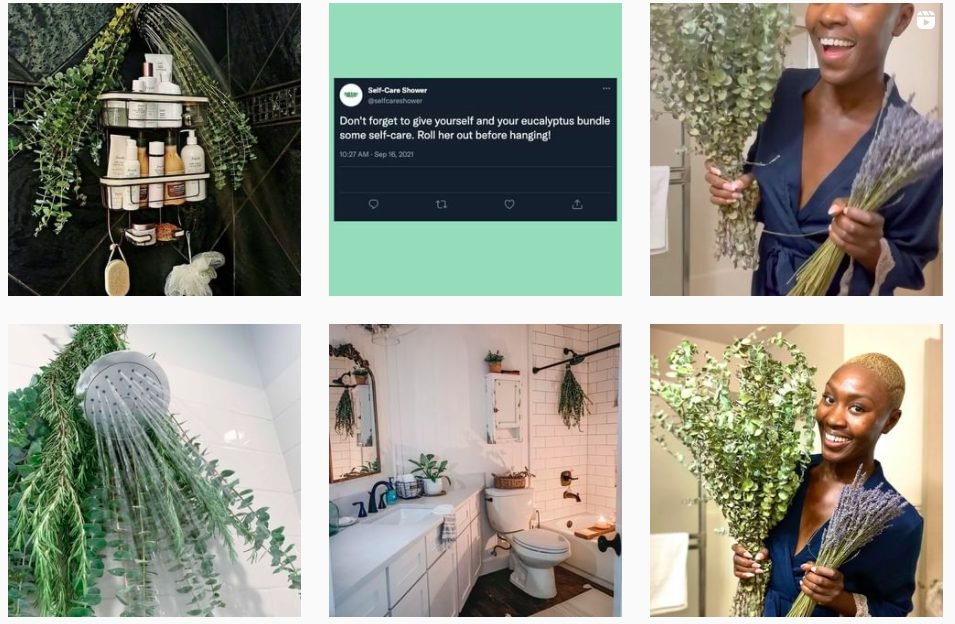
Step Three: Make a note of what you like.
After you’ve looked around at other accounts by people who run stores like yours, you can get a better idea of what is working for them and the type of look and feel you really want to capture in your Instagram posts. Be sure to check their latest Instagram Stories as well.
2. Creating Your Image Branding Guide For Consistent Visual Imagery
As touched on earlier, consistent imagery on Instagram ads and posts is an important part of creating trust and gaining followers.
There are many ways to create consistent visuals.
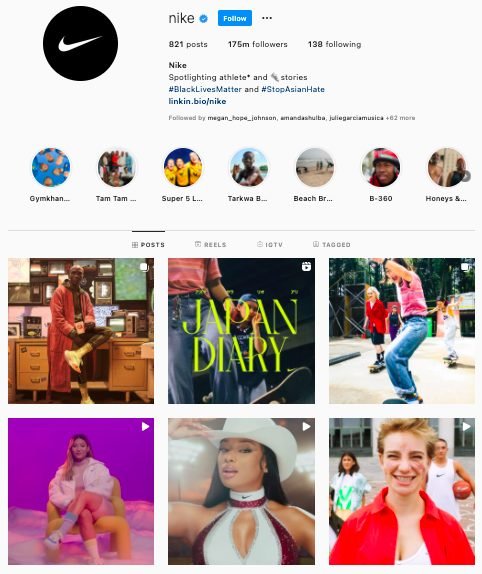
Nike’s curated Instagram feed consists of a variety of color overlays, filters, and even videos that they’ve posted.
However, every photo is crisp, clean with a clear focus. And looking at those six images alone, anyone could tell that this is Nike.
As a brand, Nike is focused on sports and fitness, but they post things that evoke emotion or traits like mental focus, strength, and happiness.
All of these images, though varying in color and focus, still stay true to the overall brand that is Nike.
Maybelline Makeup has a similar approach but they’ve tailored things to their brand and audience.
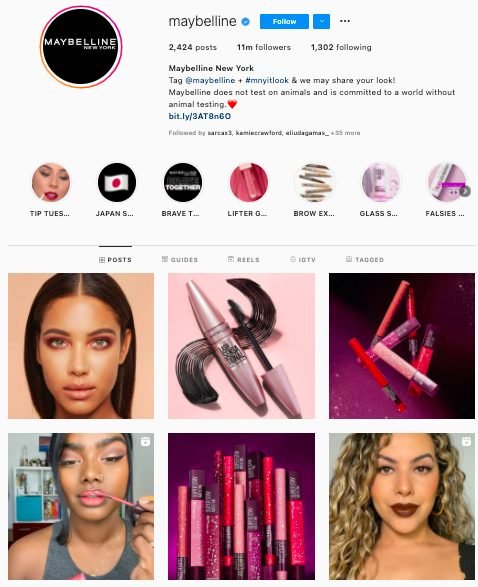
Branding Guide Part One: Imagery
It’s easy to get lost in what to create for your posts, but here is how to create your own guide to make sure everything you post is consistent:
Step One: Sign up for Canva (free).
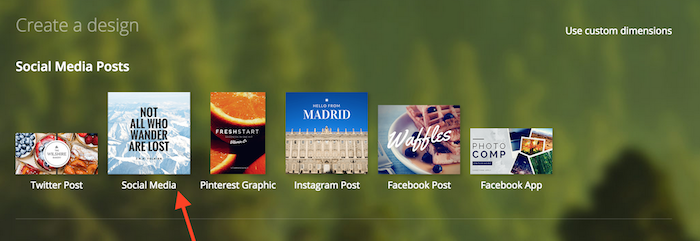
Step Two: Select the Social Media image size (800×800).
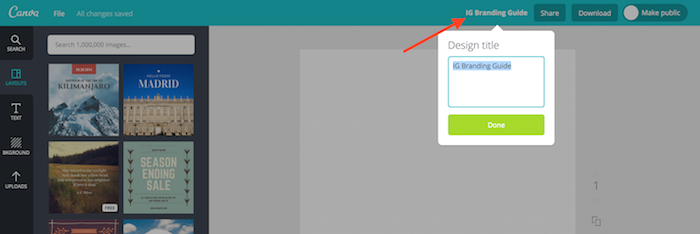
Step Three: Name your image as your IG (Instagram) Branding Guide.
In here is where you will create your own quick reference guide so for your posts to ensure consistency
Step Four: In the first box there, create your Brand Guide—and name it as such.
This is where you’ll list the fonts and colors you will use in your posts.
Step Five: Choose the fonts you will use for your images.
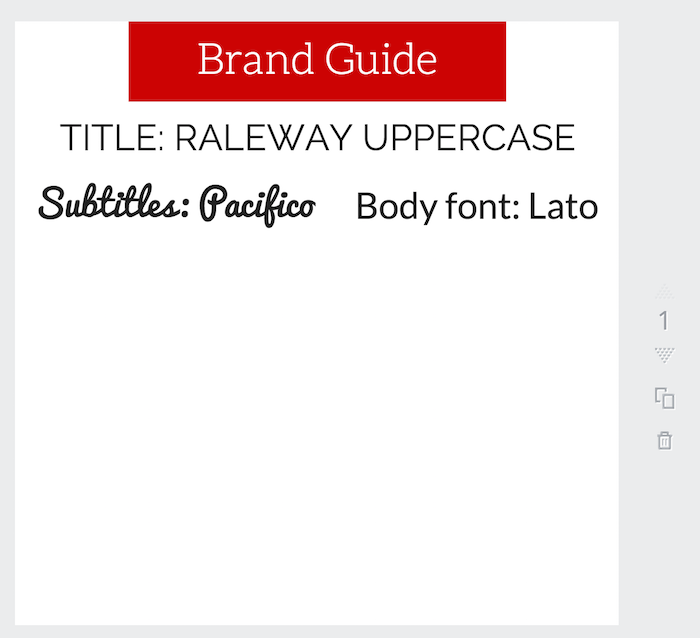
Pairing fonts correctly can be a little overwhelming, but here is a pin on Pinterest that can help you find great font pairings to work with.
Choose fonts for:
- Your title (or something you want to to highlight in bold)
- Your Subtitles
- Your main Body Font
When you choose these fonts make sure to stick with them. These are what will help your brand stick out and help create consistency in your images.
Branding Guide Part Two: Color Scheme
If your e-commerce store is already live and kicking, then you probably have a color scheme set in place.
If that’s the case, great!
You can use a Google Chrome and Firefox Extension called, ColorZilla, to analyze the colors on your website and snag the colors easily from there.
Step One: Install ColorZilla your browser.
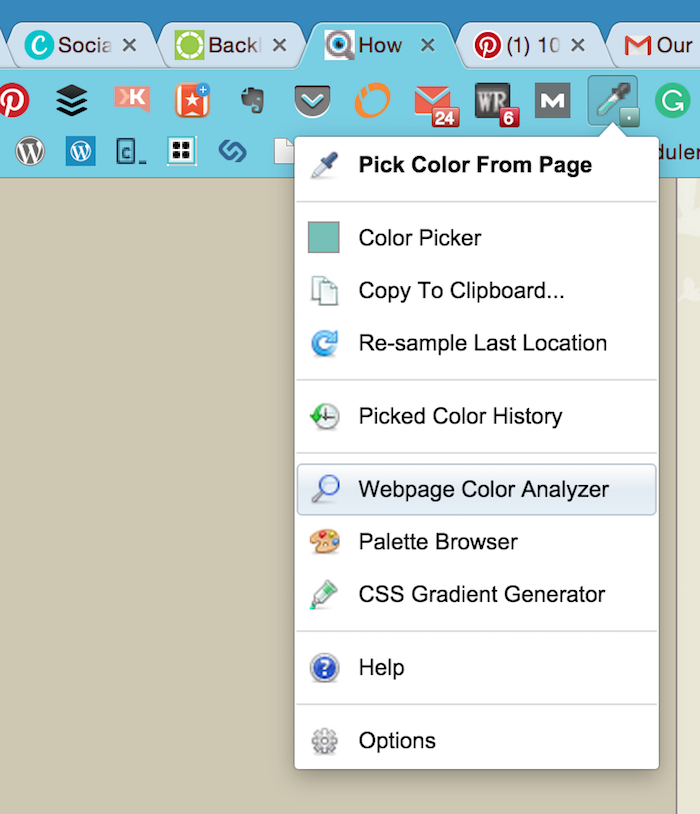
Step Two: Select the Webpage Color Analyzer option.
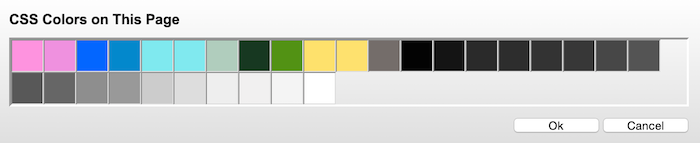
Step Three: Pick the main colors you want to use for your Brand Guide.
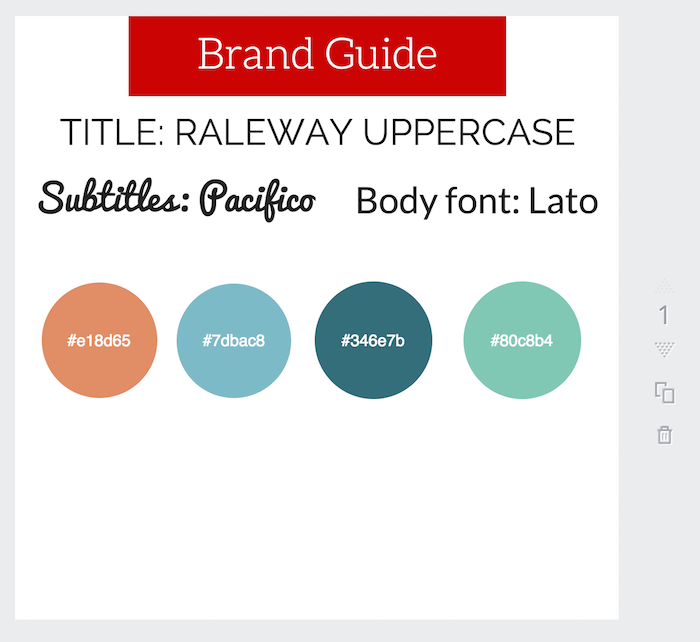
Step Four: Copy the colors from ColorZilla and paste them into Canva.
(I simply used the circle shapes in Canva and then copy and pasted the hex color (#fff) from ColorZilla to the circles to create my color scheme.)
If you don’t have a color scheme set in place yet, then try out the free online tool, Coolors.
It’s super easy to use and you’ll quickly find a color scheme to use in your photos.
Now that you have these in place, hold on to them and use them for reference in the future.
If your ecommerce business has the budget to invest in the paid version of Canva, you can also set your go-to fonts, colors, and logos in their “Brand Kit” tool, which will give you quicker and easier access to them while creating graphics and editing photos/videos.
But don’t stop branding with your Instagram posts! If you have a blog, make sure your blog posts also reflect your branding strategy.
3) Engage and Convert Your Audience Through Beautiful and Inspirational Posts
Everyone loves taking a picture, but surprisingly, people love a good photo. A good photo is not just about snapping a pic on your smartphone.
The best photographs are considered art, and art evokes emotion.
Instagram was built on the idea of sharing pictures, so your images are vital and something you need to nail down when it comes to creating them for brand awareness.
I don’t think there is a need to dive in too much about why pretty pictures and inspirational posts work.
But it’s not always enough to take a picture on your phone and post it to your Instagram feed; sometimes you need to do a little bit more.
Thankfully, there are a ton of Instagram apps that can help you create captivating content.
Just do a quick search in the app store on your device and you’ll find a few free ones that you can test out and use.
There are also some online graphic design and video tools that you can use to create your posts for IG:
You can use these tools and literally go in a billion directions as far as what you can create. Each one has something different to offer as far as editing options. You can also check out this tutorial to learn how to create a quick color scheme with some of the tools mentioned above.
Since I already have you in Canva creating your Image Branding Guide, sticking with that might make the most sense.
But you can take some time to play around with these other ones to see which one you like best.
4) Use Hashtags To Maximize Your Reach and Spread Your Brand
One of the most amazing things about Instagram app is its organic search ability.
Of course, Instagram is a social media platform, but it is also a search engine.
But whereas Google uses keywords and blog posts use tags, as part of its ranking, Instagram uses hashtags to make it easier to be found in the search section of Instagram.
For example, let’s say you’re doing a search for in Instagram for… Nike.
If you go to the ‘Search’ tab, click on ‘Tags’ and then type in Nike, you will find that there are close to 100 million posts using #Nike.
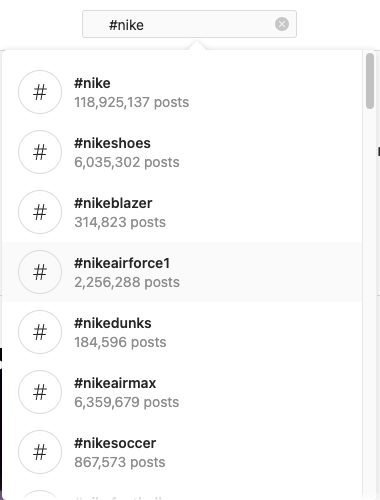
Nike is a great example of a branded hashtag. You can see in the above screenshot they have a ton of them. When you follow that branded hashtag to the search results, you find two areas where images will appear:
- Top Posts (the ones with the most likes and comments)
- Most Recent
Now, if you decided to use #Nike in a post, the reality is that you would more than likely not show up in the Top Posts section (usually Nike’s Instagram business account dominates that area).
However, you can undoubtedly show up in the ‘Most Recent’ section.
And if you can create an image that stands out among the rest, then you can get more likes from organic search and more followers.
So what can you take this to mean…?
Well, if you target a branded hashtag that is popular enough to get searches but not so popular that you get pushed out of the results, then your post can easily stay in the search results for quite some time and even become popular enough to become a top post.
This means you’re the cream of the crop for that “keyword” and people can easily find you.
Your reach can go much further than your current follower base with the help of hashtags. Hashtags exist as a feature on Instagram, and the algorithm favors accounts who actually utilize the features they have to offer.
To drive this point home:
Not using hashtags makes everything you’re doing a waste of time — so use them.
One of the best places to use hashtags is in the description of the post. IG allows up to 30 hashtags in this section.
Whether you should use this many is more up to you, but Buffer’s post about the science of using hashtags showed that interactions on Instagram are the highest when 11 or more hashtags are used for a post. Keep an eye out, too, on the Instagram Creators account, where they often share tips – including recommended hashtag usage.
To speak from personal experience, we recently have had the best results using 6-8 hashtags per post that are trending for our niche.
Don’t let your account get shadowbanned! A free tool we use to prevent this is Display Purposes. It filters out all those spammy hashtags that otherwise would have put your post at the risk of not reaching as large of an audience.
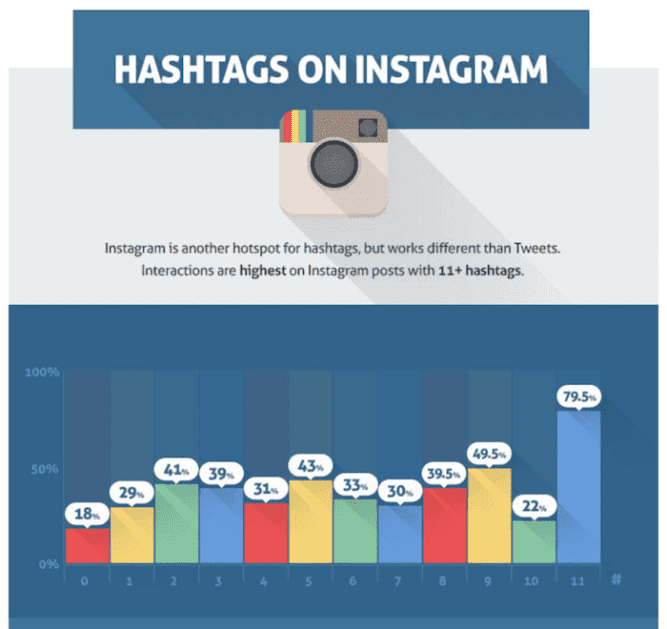
Even though the data shows that more hashtags are better, keep in mind that you don’t want to appear or be spammy.
Therefore:
Use hashtags that are only relevant to your post.
I’m not going to leave you guessing on how to find these relevant tags though.
Here’s how you easily find popular hashtags on Instagram.
Step One: Go to Instagram and sign in to your account.
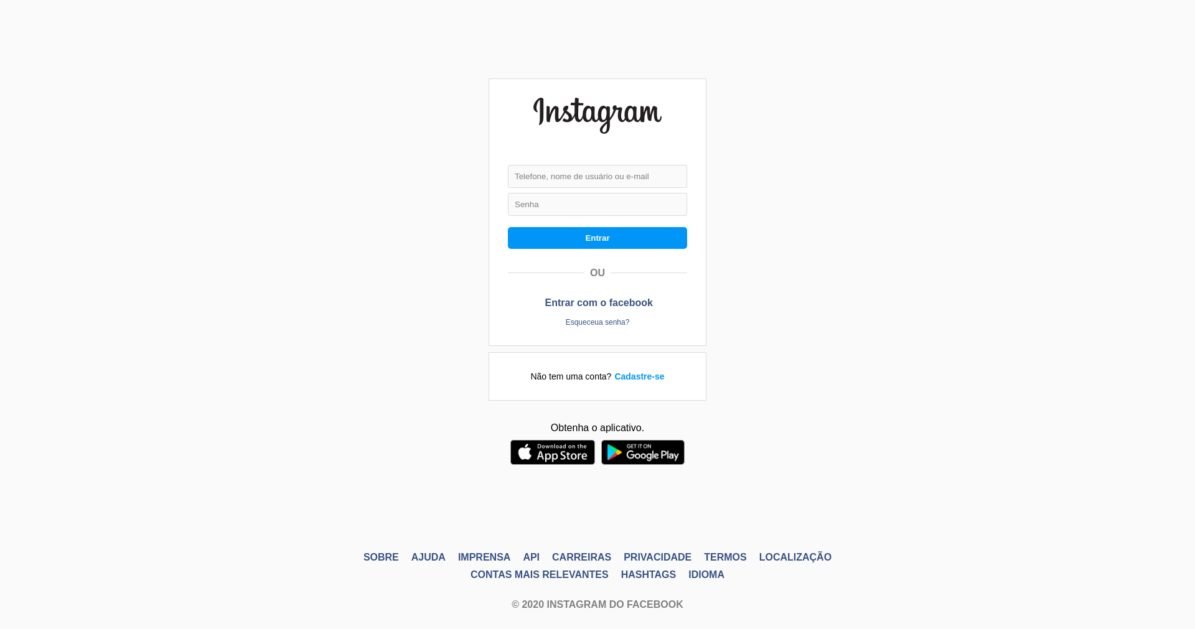
Step Two: Use the search bar at the top of the screen and enter a possible hashtag you’re considering using.
Doing this will pull up how many posts are using that tag as well as other relevant hashtags you should consider targeting.
Make note of as many relevant hashtags you think are worth using for your posts.
I like to keep mine handy in a Google Doc — hashtag included — so that I can simply copy and paste to save time later.
5. Think Outside The Instagram Box For Better Overall Engagement
When it comes to Instagram marketing, your content has to set you apart.
Keep in mind that Instagram can connect to other social profiles like Facebook and Twitter and you can post your images to these profiles all at the same time.
Therefore, you can and should take your hashtag research off of just IG and look into what’s trending Twitter too and then post from IG to those profiles to expand your overall social media reach.
Your Instagram profile should be used to highlight your brand values and your main offer. Every Instagram post should have an engaging caption.
Sprout Social has a great list of tools to help you find what’s trending on Twitter.
For reposting your Instagram videos to TikTok, use the ‘Discover’ page in the app to find trending hashtags.
Never use more than six hashtags on TikTok.
Take Advantage of People Who Are Shopping on Instagram
Make sure you take advantage of the platform’s shopping features!
Once you start getting traction on Instagram, it might be time to consider making your posts shoppable with Planoly’s simplified social selling tool.
There are also plenty of shopping features on Instagram now. Instagram Shopping allows businesses to have a storefront within the app. This way, customers can shop directly on Instagram. Instagram Shopping features include:
- Shoppable posts/tap to shop with product tags
- Collections, which act as shoppable catalogs from your profile
- Product detail pages
- Checkout on Instagram
And if you already have a catalog on your Facebook page, you can have your Facebook shopping catalog synched if you connect your Facebook and Instagram pages.
6. Use Instagram Insights To Track And Grow Your Account Like A Mad Man
Obviously, as with any marketing tactic you employ, you’ll want to know if the ROI is there. And that’s where Instagram analytics tools come in.
Even though you can reach your Instagram followers organically (for now) there is still an investment in your time that should be considered.
And even if you determine that your time investment has been worth it, you still should be tracking:
- What posts resonate best
- Which posts get the most likes, comments, and re-posts
- And how many followers you’re gaining or losing
One of the great things about an Instagram business account is that it gives you a ton of data that is pleasantly presented and easily digestible.
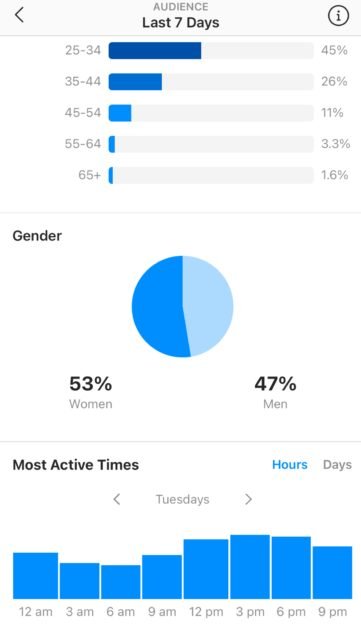
(source: Buffer)
You can get a basic overview of what’s been going on with your account, but you can dive deeper with other actionable data:
- Analysis: This gives you a fuller overview of what content has done the best.
- Content: Here you can view how many pictures you’ve posted per month/year, what days perform the best for you, at which hours you post to IG, view your most popular filters, and even your top hashtags.
- Engagement: Here you can see your best performing content ever and your amount of likes, comments, shares, and saves.
- Community: Get a look at who follows you, who you follow, and the overall growth of your account.
After a couple of months of solid posting, you should have a decent chunk of data to work with. All of the stat points mentioned that Instagram provides will give you valuable insights as to what is working.
It can be a little overwhelming to try and take that data and use it to your advantage, but at least you have a clear overview of what the people on the other side of your posts are most interested in.
Once you review the points on Instagram, you can get a better idea of:
- When is the best time to post to IG
- What color scheme works best
- Which posts get more engagement (and a better idea of why)
- How many followers that you gain and how many that you lose
From here you can adjust your marketing efforts and aim them in a better direction. Doing this is not only good for your brand but will help you grow your follower account on IG.
And obviously, it goes without saying that the more followers you have, the more potential customers you have in your wheelhouse.
So far we’ve touched on how to start out on Instagram with a bang. But if you’re going to do this right, then you know that you gotta be in it for the long haul.
Below are ways to up your game and grow your follower count into the thousands.
7. Stand Out From The Rest Of The Stock Image Crowd And Hire Photographers
Oooh, sounds expensive, right?
Wrong!
If you don’t have time to take pictures worth posting, then consider hiring a photographer. And, yes — it’s cheaper than you think.
For $50 you can get 5 generic photos on Shutterstock, or hire a photographer on People Per Hour for the same price and get dozens of original images.
Here’s how to get awesome images for the same cost as generic photos:
- Sign Up For An Account At People Per Hour
- Save Popular Images Into A Folder
- Hire A Photographer Near You For 1-2 Hours
- Send Them The Example Photos and Mail Them Products (1 Hour)
- Do An On-Site Photo Shoot For The Other Hour
Really bootstrapped? No budget for photography?
Do you know any aspiring photographers in high school or college? Maybe you have family members who like to snap a few photos here and there.
Either way, you probably know a few people who would like to add something to their portfolio or have some fun getting involved doing something they love.
If you can find someone like this, ask them to do a fun photoshoot highlighting your products or what it’s like behind the scenes of your business.
Not only can you get some truly amazing photos for IG and your blog, but chances are that they are on Instagram with a following of their own and they will re-post the pictures they did for you, helping you spread your brand even further.
8. Should You Still Use Filters and What Kind Should You Use?
You’ve got your branding guide, you’ve got the hashtags you want to use, you have social media management tools to help you keep track of your account, you’ve got some awesome photos.
Now what?
Now, it’s posting time!
But before you post that first picture…
Consider a low-setting filter or a preset.
Studies have shown that even though a No-Filter post is most often used, the posts that get more likes and overall engagement are higher contrast and fit into certain color ‘moods’.
What’s the easiest way this is achieved? By finding one preset that fits your branding and sticking to it.
A preset is like the modern-day filter. Ideally, they change up settings like contrast and warmth without diminishing the quality of the post (think back in the day grainy ‘Mayfair’ or ‘Valencia’ filtered photos!).
You can find “presets” for free on Pinterest like this that will tell you the exact numerical settings to use in your desired photo editing app (usually VSCO or Lightroom).
If you upgrade to the paid versions of apps like these, you can find presets that will automatically apply to your photos, so you don’t have to worry about going back to edit every single one. You can also support other small businesses by purchasing presets created by people on Etsy for less than ten dollars.
If more likes and followers are what you’re aiming for, try alternating between three of your favorite presets for the first month, and use Instagram analytics to gauge the results so you know which one works best.
Anything that is clean, crisp, light, and retains the quality is a good place to start.
9. Post At The “Perfect” Time For The Most Reach
Truth be told, there is no perfect time to post on Instagram. You’ll have to figure out our own Instagram posting schedule.
Every Instagram audience is a bit different, but that doesn’t mean you’re left guessing.
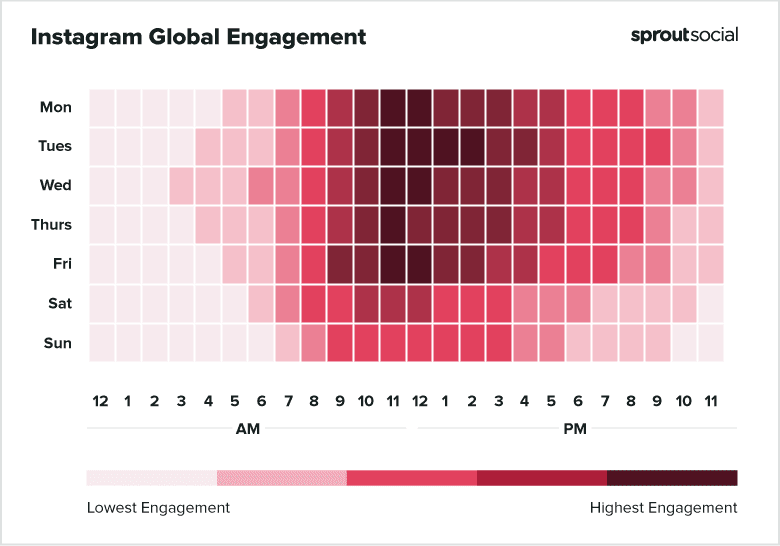
According to Sprout Social, the most effective day to post is Tuesday, and the least effective is Sunday.
They also found that posting at around 11 a.m. CST can get you much higher engagement.
So start by posting to Instagram on Tuesday around 11 a.m. CST and see how that does.
Test a few other times and days to measure how well those do and then cut out what’s not working and stick to what is.
If you use a content calendar tool like Planoly, even better! A lot of these tools integrate with your Instagram analytics and will show you the best times to post specifically for your audience.
If you prefer to post manually, after about a month or so you’ll be able to see in your analytics right in the Instagram app the most popular times your followers are online.
10. Be Creative When Highlighting Products For More Engagement
You could simply snap a picture, slap a filter on it, and post it… but why not shake things up a bit?
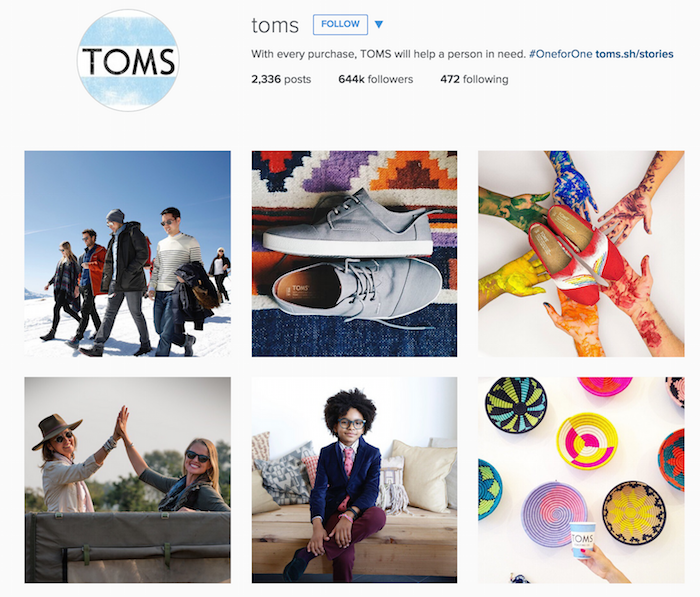
Dig deep and be creative when you want to highlight a product.
TOMs does this really well.
That photo there on the top right corner received over 15k likes while the post before it didn’t even break 10k.
This may have had to do with timing, but my guess is that the creativity of that color-infused picture did a lot for it.
11. Identify Instagram Influencers To Work With So That You Can Expand Your Reach And Explode Your Follower Count
Influencer marketing is just as vital for your blog as it is for gaining followers on Instagram. There are a TON of influential people on Instagram and many of them may be the last people you’d expect.
There are quite a few accounts in various niches that have tens of thousands of followers and they’re run by twelve-year-olds.
But no matter what ages the people behind the account are, they do hold power in your niche because they already have the followers you want.
Connecting, working with them, and landing a post on their account with an @mention back to yours can be HUGE.
There are two ways to find influencers:
- The Easy Way (but might cost some money)
- The Hard Way (free, but you pay with your time)
If you want to go the easy way to find Instagram Influencers, then try out Sparktoro or Buzzstream.
But… chances are that these guys will charge you more than your budget will allow so you may be left with finding these influencers on your own.
However, finding potential influencers is not that hard, but it can take time, and it’s something you do over a longer period of time.
- Using your smartphone or tablet, search for one of your main hashtags on Instagram.
- Take a look at the top posts in that hashtag and click on the various ones there.
- Once you find a photo by someone who isn’t a top-name brand, check out their account.
- After gauging their follower count and getting a sense of their audience, reach out to them via a Direct Message to inquire about possibly working with them.
To take that a step further, you can look through their bio for a contact email. A quick Google search (once you have their name) can get you to other sources like their LinkedIn and website for solid contact information.
I like to save these to a contact list in Excel or Google Sheets so they’re easy to organize, update, and put links/notes. This way, everything’s in one place to see who got back to me, who I’m negotiating with, and to put the live links once the brand deal is completed.
You won’t be able to find a whole bunch of people who fit the bill, nor should you rush it. It takes time to find the right influencers, you don’t want to waste time and money on people that aren’t the right fit.
Take some time, be patient, and you can find the best influencers for your brand.
12. Share User Generated Content to Build Community
When it comes to Instagram, the idea of ‘I scratch your back, you scratch mine’ is not lost on the platform.
But how do you do this, exactly?
By re-posting.
Believe it or not, re-posting other people’s image content and cross-promoting with others while singing their praises is one of the best things you can do to grow your following and show that you are a respectable brand.
Content that engages back with the community is always trendy. It helps solidify those lifelong followers and hardcore fans.
13. Engage With Others So That You’re No Longer Invisible
Since you don’t want to go overboard with the re-posting of other people’s images, liking and commenting are your next best way to gaining a follower.
Using a similar approach as before, search through the most popular hashtags that you’re using in your own posts to see who else is using them.
Go through the images and like other people’s posts. Then, take it a step further and comment on the post. Just don’t copy and paste “nice” or spammy things like that.
Put some thought into it and be social on social media. A truly engaging comment will be a response that’s four words or more.
If you can be the first person to like and comment on a post, then BE THAT PERSON.
Say something that’s engaging enough to get them to be like ‘I don’t know this person… but they like what I’ve posted. I wonder who they are…*then taps to see your profile*’.
This isn’t hard to get people to do on Instagram. People are highly and easily engaged on the platform, but you usually have to make the first move.
14. Attract New Followers with Freebies
Freebies can get you more followers in a single post than all your other posts throughout the month.
Collaborate with a couple of influencers and some active followers and you can skyrocket your freebie’s success. (I’ve personally done this on some IG accounts I run. My most recent giveaway gained the account over 100 followers in 20 minutes.)
In order for this to work, you need to put up something that your audience would want to opt in to.
Do they want to print out a workbook they can write in, or would an editable PDF they can type in be better?
What is it that they want?
Figure it out and then line up how they can get it. If you also have a little budget to go with your freebies, you can run Instagram ads to expand your reach while improving brand awareness.
The best way to gain followers and get their followers to become followers is to do something like this:
Step One: Create an amazing graphic for your post (one that’s good enough to make people want to repost it). Announce your freebie and what it is that is up for grabs.
Step Two: Explain that if they want to download the free ebook (or whatever digital product you’ve created) they need to do at least one of the following:
- Like and comment on your photo
- Follow your account
- DM you their email address
The likes will give your Instagram a chance to show up in the ‘Most Popular’ section of your desired hashtag. (Don’t forget those hashtags!)
Following you means you gain a follower.
Providing you with their email address gets you the opportunity to take your followers off Instagram to your mailing list, something more secure that you own. Remember, Instagram owns your account and it can technically go down at any time (which it has multiple times in the past, scaring businesses and influencers who make a livelihood off of the app).
It’s a happy cycle that can help you hit the mother lode.
Just make sure to promptly follow through with providing a high-quality digital product. Even if it’s free, they should feel like they’re receiving something valuable, something that could otherwise be a paid product.
While giveaways are still popular on the app, be warned: these attract scammers like crazy now. It’s fairly common for fake accounts to spring up when an account hosts a giveaway. The scammers pose as a secondary account for your business and then contact people who have commented on your giveaway posts. When they contact them, they ask for info like their credit card number or personal info that they can use to scam this person. If you do host a giveaway, make it really clear to your followers that your account is the only one they’ll be hearing from.
15. Take Advantage Of Your Instagram Bio Link To Increase Traffic To Your Promoted Content
Last but not least is this very important piece to the puzzle:
Make sure you add your store’s link in your bio area.
You won’t be able to sell much if Instagram users can’t actually find a way to your store to buy your stuff so don’t forget to add it — it’s super important!
Currently, the only clickable URLs that you can put on Instagram is in your Bio Link.
*Note: the exception to this is Reels, IGTV videos, and clickable IG story stickers (which are not available to all accounts globally yet).
However, your bio link is not something set in stone so you can always change it to support your latest social media marketing endeavors.
For example, TOMs links back to a story section on their site.
And, Emily Jane Designs links to her personal store using a full URL.
To make this link very effective, though, try changing out the URL in your Bio to link back to whatever product you are promoting that day/week.
That way, Instagram users won’t get lost searching for the product you were highlighting in your Instagram post. You can also incorporate Instagram Stories.
Have a page on your website to act as a link tree landing page with linked buttons. This way you can drive traffic to your site but still have multiple link options available. Don’t get a 3rd party platform for your web traffic!
Wrapping It Up
Unlike Facebook and Twitter, getting followers on Instagram is much easier and as our infographic proves — they’re worth much more.
Adam Mosseri, Head of Instagram posted on his Twitter that while Instagram has roots in photography, it’s official that the platform is transitioning into a video sharing app.
Organic Instagram video marketing reach relies heavily on utilizing whatever the latest features are to gain algorithmic favor. Today it’s Reels, next year it could be something else.
Therefore, you really don’t want to put off your Instagram video marketing efforts for much longer.
Get started now and take your brand awareness to the next level.









